Home >
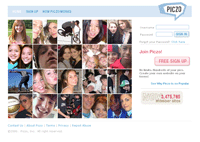
How to add glitter to Piczo
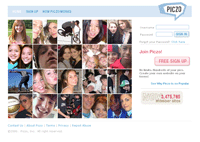
Piczo is a Website builder and community site. Popular and highly customisable our glitter graphics work well with piczo.com. Please follow our brief instructions below for help.
- use our free glitter tools. Follow the instructions there and copy the code.
- Point your browser to piczo.com and login
- Once you have logged in and you are at the page editor screen - locate the "Tools" drop-down menu (far right) and select "Controls" from this menu. (see image below)
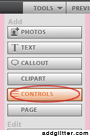
- This will bring up a pop-up window, click the "add" button at the top under "Add HTML".
- This will insert a customisable text block - it will contain the text "put your HTML here" (see image below). This is fine you now need to click the T button on the top right of this block.
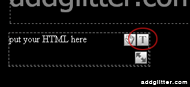
- Simply paste the code provided by addglitter.com into the textbox and press OK - You should see the effects immediately. Have fun!
Not working? please contact us for further advice
