Home >

How to add glitter to Tagworld

Tagworld is trying to over MySpace, currently they are quite far behind in terms on members, they do however offer great features to your webspace.
- use our free glitter tools. Follow the instructions there and copy the code.
- Go to Tagworld and login
- Once logged in click on the "Website" tab near the top of the screen.
- Decide which "module" you want to add the glitter graphic. In this example I will add it to the profile section. Click the "edit" button at the top right of the profile module.
- This should pop-up a window, in this example will will add to the "About Me" section. So click the "Edit..." button next on About Me:
- Then since we want to add code click on the HTML button (image shown below)
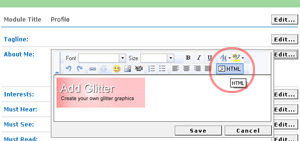
- This will pop-up a further window, simple paste all of the addglittter code we generated for you in here.
- Save changes, Log out and view your glittery page!
Not working? please contact us for further advice
